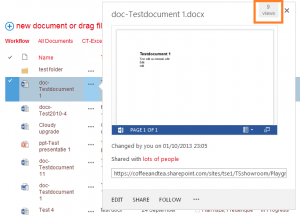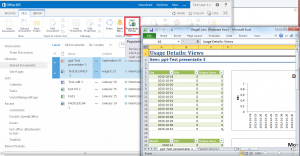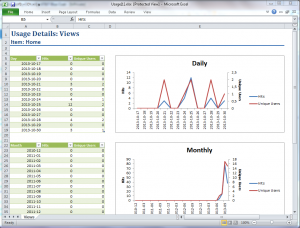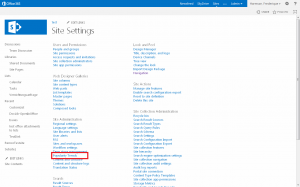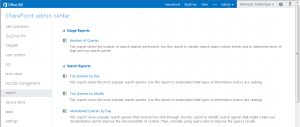The other day, I talked to someone about their plans to set up SharePoint 2013 in their company. The reason they wanted SharePoint 2013, was that their SharePoint 2010 environment was not used. They had not investigated why it was a failure. But from what he told me, it sounded like the IT department just built SharePoint and assumed that the users would come. And they didn’t.
Ummm, and what makes you think that installing a new version of SharePoint would make any difference?
The only way your SharePoint implementation is going to be a success is if:
- Firstly, it meets the users’ needs and
- Secondly, it gets adopted by them.
These things do not happen by themselves; you have to address some serious questions before you start installing and implementing your SharePoint and before you introduce it to the users. Obvious? Apparently not, as this was a real life example of an IT guy who seemed to think he could build it and they would come…
In this article I focus on five big questions that need to be answered so that you end up with a SharePoint environment that can be useful. In the next article, I will address adoption: how you can then get employees to actually use it.
1. What are the goals?
What are you trying to achieve with your environment? Building and introducing a SharePoint environment is not a goal. It is a means to an end, such as enhancing productivity, innovation and employee satisfaction in your organization.
Go into detail. Don’t just state that your goal is “more productivity, period”. Think about the goals of your organization, and what a tool like SharePoint could do to help you achieve these strategic goals.
And keep your eye on the big picture. Don’t aim for a narrow goal like implementing a standard way of working through SharePoint. I have heard that as a goal, and it sounds like you are forcing a tool on people that is solely dedicated to force a way of working on them. A recipe for disaster. You are trying to enable the employees to collaborate effectively and efficiently? Taking advantage of the best practices and recognisability offered by standardization is a way, if done properly. And yes, SharePoint can help with that.
Try to quantify your goals, although this is usually quite difficult. How much do you think you can save by improving productivity? A percentage of time that is no longer wasted and can be spent on other tasks? How many mistakes were made last year, because employees did not follow the standard way of working, that could be avoided? By how much could the number of service requests be reduced, because the employees can now help themselves? If the goal is more employee engagement: are you going to measure it by means of an employee satisfaction survey before and after and the result should be so many points improvement?
2. For who is it?
This ties in with the goals: who will work with the environment to achieve those goals? And don’t answer “Duh, the employees of our organization”. There are different groups of people in your organization, and these people may find themselves in different situations.
- Is it for the Information Workers who work on a computer in their daily work?
- Operational workers, like factory workers, who don’t have a company computer?
- Sales operatives who are on the road all day and use a mobile device?
- For corporate and local? And do these people all understand the same language?
- New employees and veterans? Are they newbies or computer savvy?
- For all departments or specifically for some departments who will benefit the most?
- Only employees or also external parties like suppliers and partners?
If it’s all of the above for the environment as a whole, the different groups may well use different parts of the environment to fulfill their different needs. For example, the Information Works work on documents together, the factory workers look up procedures and request a shift change during a break, sales operatives align their schedules and share their findings after meeting with a client, the external parties work with employees in very specific projects.
In any case, it is very important to keep in mind who the users will be. Usually, SharePoint is not just for IT-people and not just for corporate people.
3. So what do you implement?
What should you offer these people to allow them to achieve their goals? It’s not enough to answer “Well, we offer them SharePoint”.
Even if you have decided that you will use only standard, out-of-the box SharePoint and don’t want any custom development, you still need to think:
- What functionality are you going to take out of that standard SharePoint box?
A portal for company news and information to make sure people are up to speed on the latest developments and official policies? Team sites for collaborating in teams? Document management functionality? Project sites to manage projects? Workflows to streamline processes? Integration with Office? Discussion boards and feeds to share ideas? Incorporating Yammer? Commenting and liking to stimulate feedback? Dynamic, search-based overviews that pull information from different sites? - How are you going to configure it so that it is handy for the user?
Do you need separate sections with special security? Do you tie it all together with shared navigation or do team sites, for example, stand alone? Which elements do you put on the pages? With what views to focus on the most relevant items? Based on which content types equipped with which templates and information policies? And using which metadata to allow for clear structure and pertinent search results? - What will it look like?
If it looks awful, it is a lot more difficult to convince people to spend time in the environment. Do you style SharePoint in alignment with your organisation’s style? Or another style? Can every site owner pick his or her own theme or should it be consistent across the entire environment? Do you create a rich look & feel for communication pages and a clean one for pages where users do their heavy duty work without getting distracted?
4. And are you checking with the stakeholders?
If you are an IT guy or gel, you can try to answer these questions by yourself. But don’t. You are doing this for other people in the organisation, so involve them to increase your chances of ending up with something they’ll like:
- Are the goals aligned?
The goals for your SharePoint environment should follow from the goals of your organisation. Does management agree with the goals and audiences you formulated? - Did you ask the different groups of users what they think of the old system and what they need?
What do they hate and love in the previous SharePoint implementation or the other systems that you think of replacing with SharePoint? Did you do a survey, a focus group, interviews? Or at least ask around informally, if it’s a small-scale operation? Did you check the available analytics, to see which pages are visited? - Are you asking the different stakeholders what they think of your ideas along the way?
Do you solicit feedback from users about the functionality you propose? Do you test the usability of the configured site, even if it is just by asking an innocent user to click through a test site and see where they click and what confuses them?
5.How will it be governed after launch?
Ok, you are building a great SharePoint environment that should meet the users’ needs. But will it keep up with real life, or will it fall flat after a while so that the users abandon it? You’ll need a governance plan that answers questions about, for example, Content Lifecycle Management. Don’t postpone thinking about governance until after you’ve launched, because then you may find your configuration at odds with the desired content management strategy, for example:
- How do you keep the content fresh?
Who will get the initial content in there in the first place? Who will write new stuff, update information, and delete what is no longer relevant? Do they need a publishing process of drafts, approval and scheduled publishing? Automated information management and what would the rules then be? Analytics to find out what is visited and what is not? These questions will have different answers depending on the type of content: corporate departments manage the organisation-wide information and site owners manage their own team site? In a team site, all members can contribute information? - Who will manage the elements?
Site owners can manage their apps: add things like lists and libraries to their sites, and web parts to their pages? Can anybody create their own site for their team or project, or should they request it? Then who will process the request and what will be their criteria? Who decides a new section should be added to the portal? Who can add terms to the taxonomy? - How do you make sure the right people have the right access?
Site owners manage the users on their own site? Internal and external users? Do you have sections, like a portal, that should be visible to everyone in the organisation? Then who manages that ‘everyone’ group? If you are using Office 365, what kind of licenses do you have and who is managing them? - How do you avoid technical disaster and who will fix things when they are broken?
Do you have planned maintenance on the back-end? Do you have disaster recovery scenarios and are you sure they work? - How can users get the help they need to use SharePoint optimally?
Do you have a helpdesk? A network of local “champions” that stimulate the users and help them out? Do you arrange class-room training, training videos, e-learning modules? Do you have help content? A community site where people can discuss SharePoint best practices?
With this last point about governance, we move towards the other part of making your SharePoint a success: adoption. Once you have launched the tool and arranged for it to stay gleaming and fresh, how can you get people to start using the tool and keep using it? But that is the topic of another article.